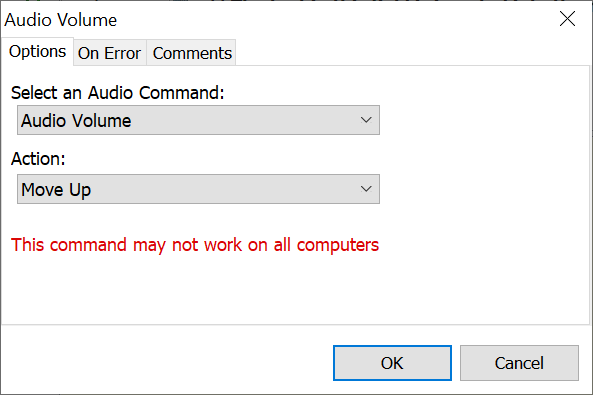
Audio Controls
These audio functions adjust the volume on the computer's sound system. Not all functions may be available on a particular computer. Speaker support is dependent upon the audio device in the computer.
Some Audio commands may not be supported on certain computers or versions of Windows. If your computer does not support a specific command, the message 'This command is not supported on your computer.' will be displayed.
These commands may still be added to a macro, but they would only work on another computer that supports these capabilities.
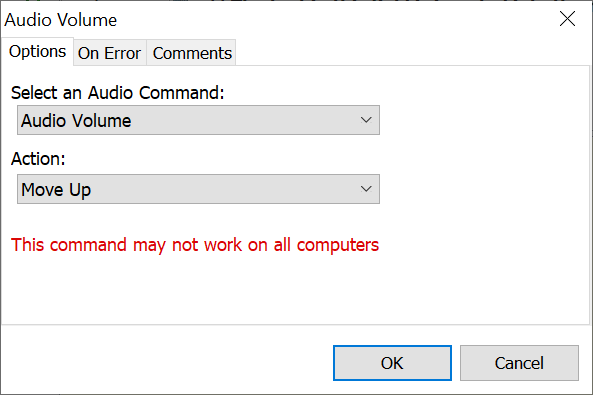
Script Editor > Expand Multimedia Category > Audio Controls
Audio
The audio controls apply to the computer's speakers. The treble and bass are audio controls. Issue macro commands to turn the volume off, set it on its highest setting, nudge it up, nudge it down, toggle it between muted and not, nudge the balance to the left or right, center the audio balance, nudge the treble up or down or nudge the bass up or down.
For some of the commands that affect the volume, a message of 'This command only affects Macro Express's volume.' may appear on certain computers. When Macro Express is running, there is an entry in the Volume Mixer for Macro Express. This is the only volume option that will be affected when the warning message is displayed.
MIDI
The MIDI options control the volume for any MIDI instruments installed on the computer. Issue macro commands to turn the volume off, set it on its highest setting, nudge it up, nudge it down, toggle it between muted and not, nudge the balance to the left or right or center the balance.
üNote: For most computers, the audio range, from lowest to highest, is comprised of 20 increments. Each volume command inserted changes the status by approximately 5%.