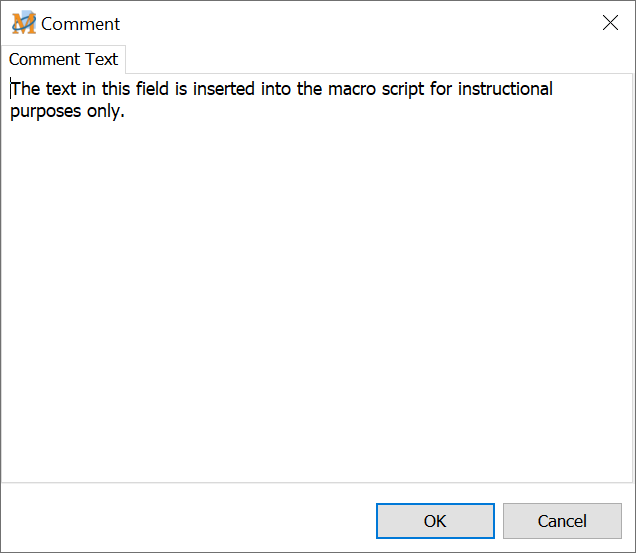
Comment
When creating a large or complex macro, consider placing comments within the macro script itself. The comments are placed within the macro script in bold blue text. This helps to easily identify what each piece of a macro does, in order to more readily find, edit or change any of the macro commands or components. The comments are reminders only and are not played back as part of the macro.
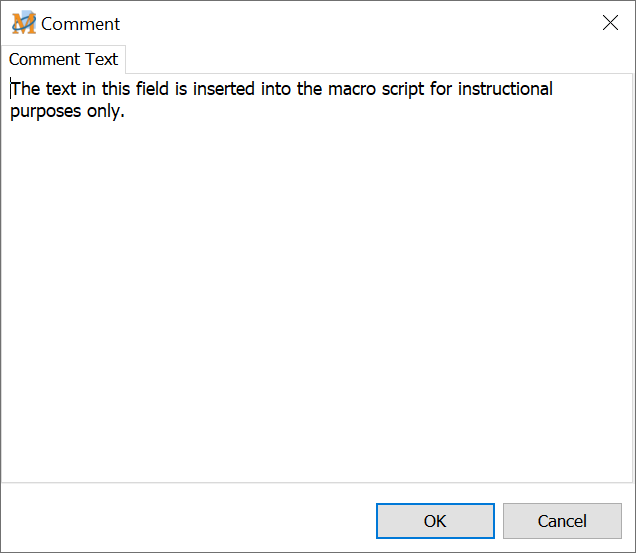
Script Editor > Expand Macro Control Category > Comment
In the edit box, insert the comments and click OK to save. The comments are inserted into the macro script where positioned. The comments are displayed in blue text in the Script Editor to easily distinguish comments from other commands.
Most commands allow for comments to be displayed on the same line as the command text in the Script Editor. Use the Comments Tab in most command windows to access this feature.