How to Remove Run As Administrator when Windows Starts
These instructions disable or delete a scheduled task used to load Macro Express or Macro Express Pro with administrator privileges when Windows starts up.
Disable Scheduled Task
1. Open the Run dialog by holding down the Windows key and pressing R.
2. Type taskschd.msc in the Open field.
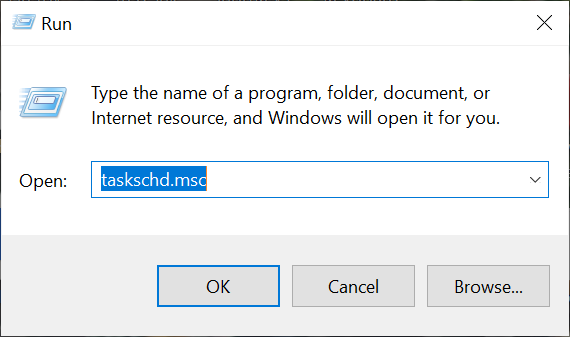
3. Click OK to launch Task Scheduler.
4. Highlight Task Scheduler Library in the left pane.
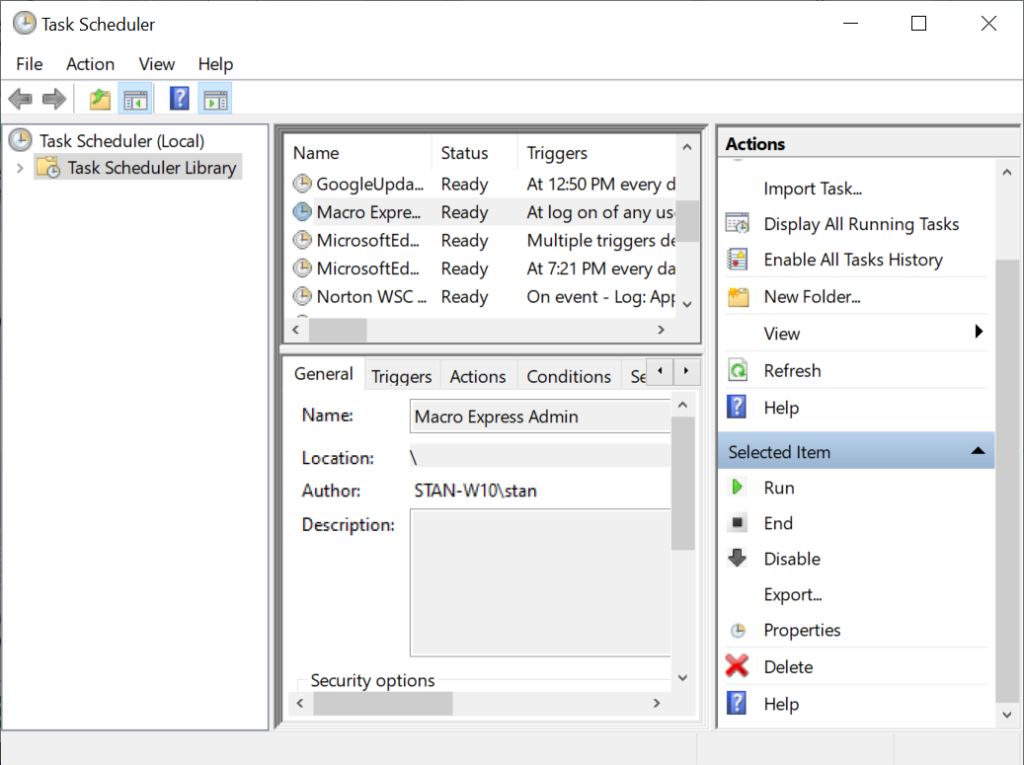
5. To delete this scheduled task select Macro Express Admin in the center pane and click Delete in the Actions panel in the right pane.
6. To disable the scheduled task, so it can be re-enabled later, select Macro Express Admin in the center pane and click Disable in the Actions panel in the right pane.
7. Click File and Exit to close Task Scheduler.
– Keywords: Run as Administrator
– Applies to: Macro Express and Macro Express Pro

