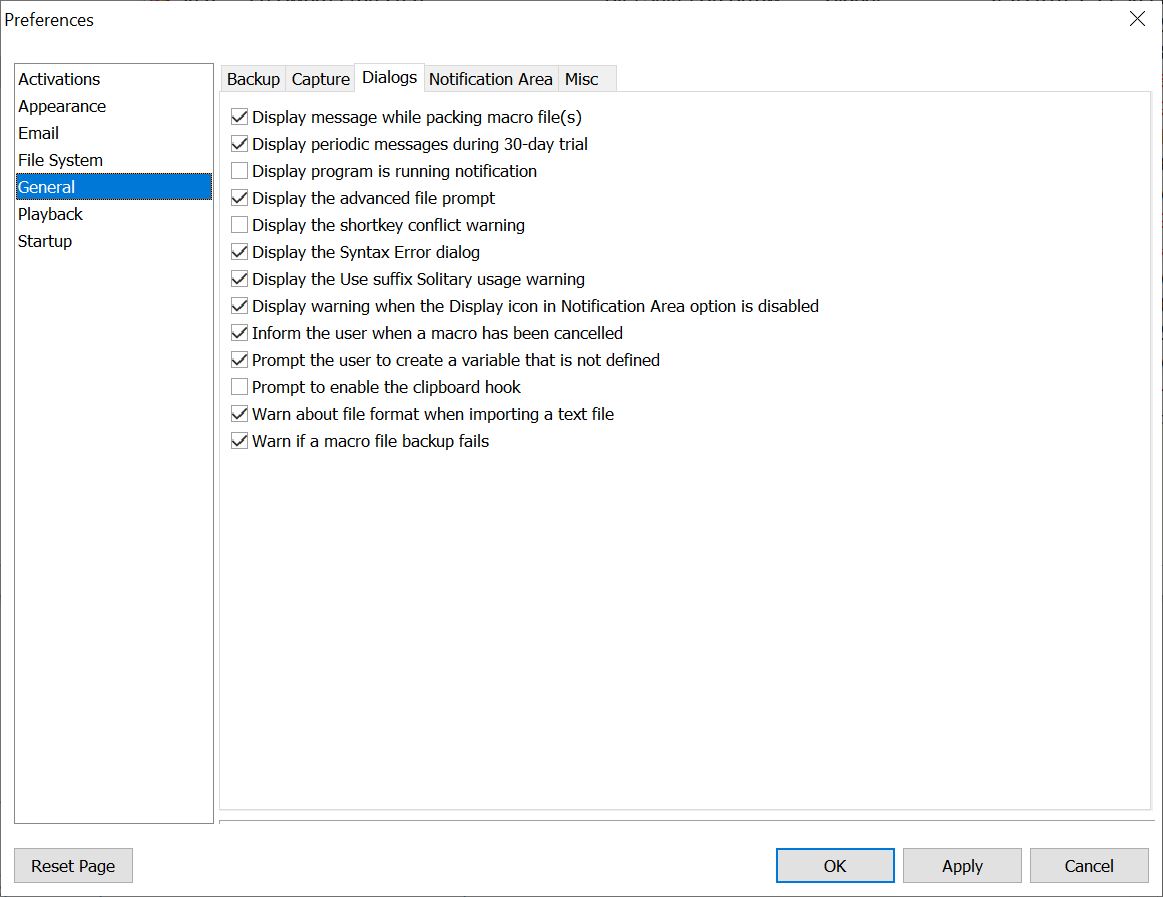
Dialogs
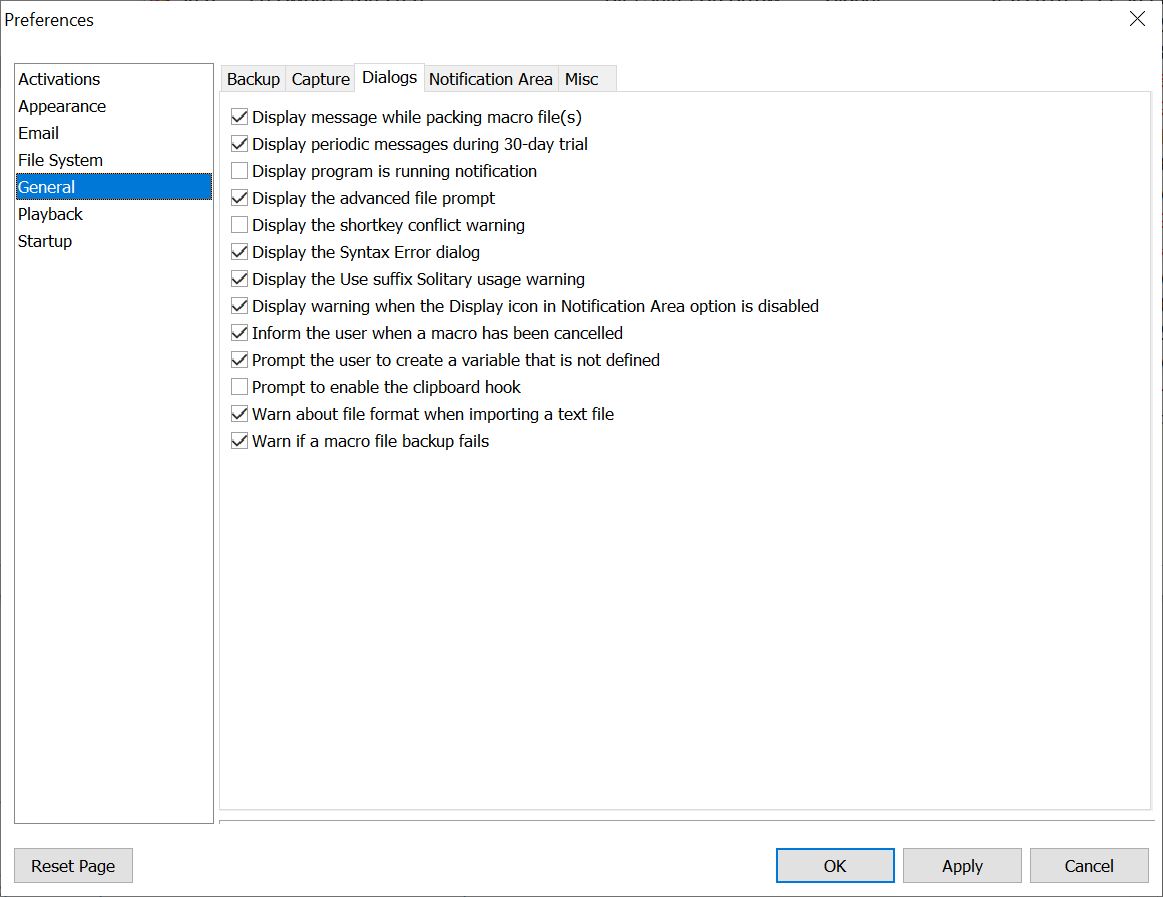
Macro Express Explorer > Options > Preferences > General > Dialogs
Display message while packing macro file(s)
Select this option to display the progress of the file packing. From the Macro Express Pro - Explorer window click on Tools > Pack and choose to pack the current file or all open .mex files.
Display periodic messages during 30-day trial
This option displays 5 reminder messages during the 30 day evaluation period.
Display program is running notification
For first time users of the program a message appears above the Macro Express icon in the notification area. The message notifies users that the program is running and to click on the icon to open the Macro Express Explorer window. Clicking on the message causes it to not appear anymore.
Choose this option to have the message appear in the future.
Display the advanced file prompt
Select this option to open a dialog similar to the one below when opening an existing macro file or creating a new one. Since Macro Express allows more than one file to be open at a time, this dialog provides an option to decide whether to leave existing files open or close all open files before loading in the new one.
.png)
Display the shortkey conflict warning
When using the Prefix key activation method for shortkey activated macros, certain shortkey combinations may conflict with each other. For example, if a shortkey activation is set to 'be' and a second activation is set to 'bet', 'bet' will never play back because 'be' will always play back before typing the last "t" in "bet". The suffix key option does not run into this potential conflict.
The warning message is just a warning of potential conflict. It will not prevent creation of the macro or use of the shortkey.
Select the Don't show this again option to not have the warning display in the future. The warning may be turned back on from the Dialogs preference panel as shown above.
.png)
Display the Syntax Error dialog
If you save your macro with a syntax error, such as a Repeat without an End Repeat or an If command without an End If, an error message will display warning you of the error.
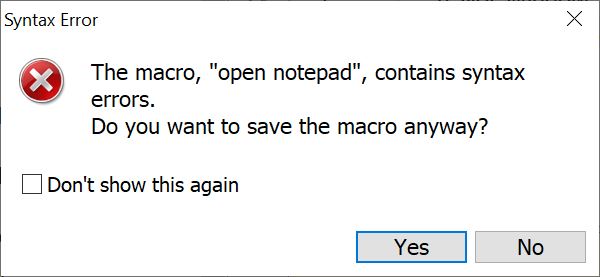
The warning is also displayed in the Messages tab of the Script Editor.
Display the Use suffix Solitary usage warning
If the Suffix Key option is selected for use with shortkey macros, this message is a reminder that you may want to turn on the Solitary usage option, if it is not already enabled.
Display warning when the Display icon in Notification Area option is disabled
If you elect to not have the Macro Express icon display in the notification area by going to the Options > Preferences > General - Notification Area tab, you will be shown the message below providing instructions for opening the Macro Express Pro Explorer window.
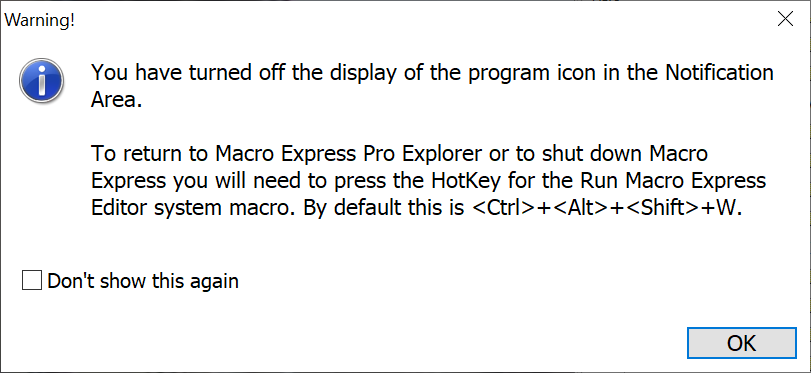
Inform the user when a macro has been cancelled
Select this option to have a dialog box display when a running macro is cancelled.
Prompt the user to create a variable that is not defined
This option prompts a user to define a variable to be used in the macro, but no value has been assigned.
Prompt to enable the clipboard hook
The clipboard hook option found in the Activations > General tab of the preferences is required if using clipboard activated macros. This message alerts the user that the macro file contains macros that use the clipboard activation and the clipboard hook option is not enabled.
Warn about file format when importing a text file
Receive a prompt when importing a text file (File > Import > Import Text File) to be notified that the file must be in a specific format or the import process may not be successful.
Warn if a macro file backup fails
Displays a message to let the user know that the .mex file backup has failed.